About me ...

I'm a highly proactive and goal-driven Multimedia Designer with substantial experience in various Educational Technology roles in the global HE sector. My work involves helping educators and institutions to design, develop and deploy engaging, accessible and responsive digital learning artefacts and online courses, employing a wide skillset in graphic, multimedia and web design. In addition, I also test, evaluate and advise on technological solutions in education. In my free time, I enjoy digital photography, cycling and rock climbing.
What's in this Portfolio?
Graphic Design
Creating clear and engaging visuals is an essential part of all well-designed digital learning artefacts and courses. Professionals often utilise graphic design effectively not only to communicate key concepts and create focal points but also to improve visual communication of ideas, navigation and overall presentation of the content. In turn, this creates a positive learning experience and attitude towards the instructional content
Multimedia Design
Designing learning experiences which combine and integrate different types of media is a desirable skill in the field of educational technology and also provides designers with opportunities to greatly enhance interactivity and engagement by bringing static or textual content to life, provide multi-sensorial reinforcement to instruction as well as appeal to a wide range of learning styles.
Web Design
Most digital learning artefacts are delivered and consumed via the web browser so designers familiar with common web design languages can not only style and enhance these artefacts but, most importantly, customise them in order to meet specific needs in terms of navigation, interactivity and accessibility. In addition, the ability to code gives designers a great deal of flexibility by allowing them to break away with the limitations of templates and the lack of customisation.
I work with the following digital tools:
Portfolio Overview

When designing multimedia lessons as well as other learning objects and artefacts, I often find myself having to design custom buttons in order to aid learners in navigating complex and multi-layered lesson pages. Using images as buttons is often problematic and using text links as buttons is not the most attractive option. However, using CSS to style the button element can not only help you to improve aesthetic and introduce various visually appealing effects but also improve navigation, user experience and accessibility. Moreover, you can also get really creative and design special-purpose elements such as toggles and lock buttons!

Cava Baja - Animated Cartoon for Language Teaching
There are many educational benefits to using cartoons in language learning e.g. improved vocabulary and grammar acquisition, deeper emotional engagement etc. so why not making your own animated cartoon to help your students along their language learning journey! An animated cartoon can not only help your students to learn better but also provide ample opportunities to introduce a whole new range of engaging and interactive classroom activities and bring your students and staff together.

One of the best ways of ensuring consistency and improving user experience in an online course is a well-designed template. Developing and implementing a course page templates across your VLE not only helps learners to navigate across the course more effectively and find relevant activities and resources much faster but, most importantly, helps teachers to build courses and activities without wasting time. All this is bound to contribute to developing positive attitudes towards the course from the very start.

Educational Podcast Production
Despite being less visual in nature, compared to other forms of multimedia, Podcast still has a definite place in education and a polished Podcast series can be used effectively to build a community around a subject, spark a discussion, provide supplementary course material, explore new territories and make your lecture material accessible to students 'on the go' using portable devices. Although being a generally less engaging medium compared to video, Podcast episodes still offer a lightweight accessible alternative for visually impaired students which can be used to complement more visual media. Finally, as a multimedia developer, you can also take your Podcast to the next level and explore video as well as 360 video podcast production.
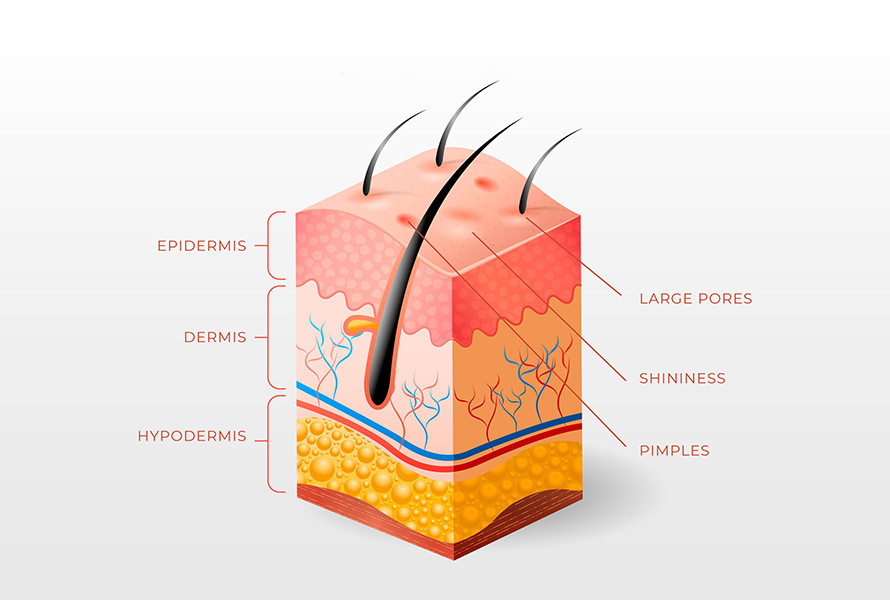
Engage your students with 3d models!
PreviewIllustrations as well as other forms of instructional graphics are commonplace in online and e-learning courses. However, when dealing with more complex scientific concepts, structures, formations and phenomena, more engaging and real life representation is required for effective learning. That's why you can use 3d models in your course page to offer learners a more hands-on opportunity to interact and manipulate the models in real time which bring additional instructional benefits and increased engagement. Most importantly, 3d modelling and relevant web design offer a wide range of high-level design skills you can get under your belt as a designer.

Gamify your courses with Level up!
When designing multimedia lessons as well as other learning objects and artefacts, I often find myself having to design custom buttons in order to aid learners in navigating complex and multi-layered lesson pages. Using images as buttons is often problematic and using text links as buttons is not the most attractive option. However, using CSS to style the button element can not only help you to improve aesthetic and introduce various visually appealing effects but also improve navigation, user experience and accessibility. Moreover, you can also get really creative and design special-purpose elements such as toggles and lock buttons!
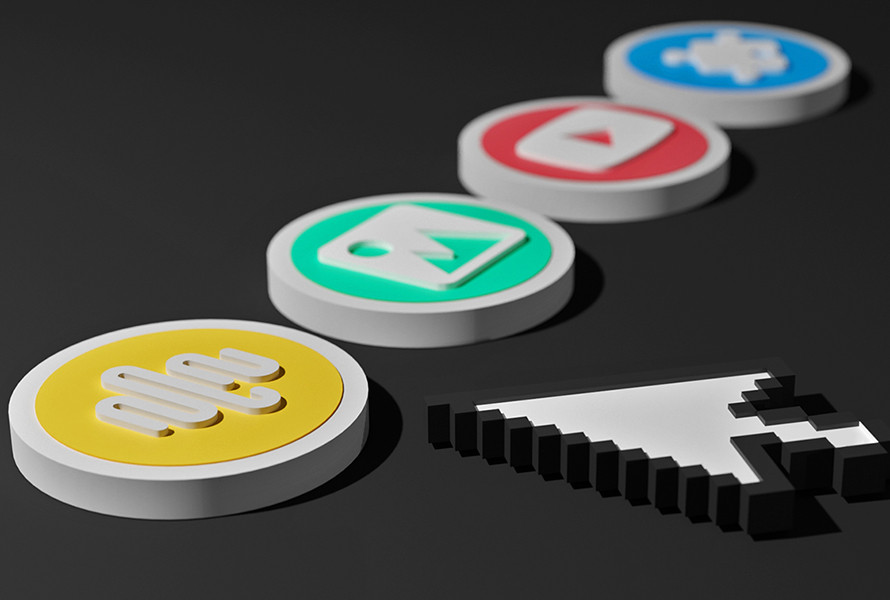
Moodle, the most customisable VLE in the world, allows learners to upload and share a range of different file types which are displayed and shared across the site. That's why designing a set of custom icons to represent different file types as well as activities and resources can be a great opportunity to not only refresh the site's look and feel and enhance user experience but also hone your design skills and brainstorm innovative design ideas with your team.

Immersive 360° Image and Video Resources
While Virtual Reality (VR) and Augmented Reality (AR) applications continue to make strides in education, they are still quite prohibitive and difficult to scale due to substantial hardware cost and highly technical skillset required in their production and deployment. Spherical 360° images and video resources delivered via the web browser, on the other hand, are much easier to design and deploy, offer some degree of immersion and learner control and you can use them to engage your students in various forms of simulations, procedural training or simply transport your learners to inaccessible or remote regions.
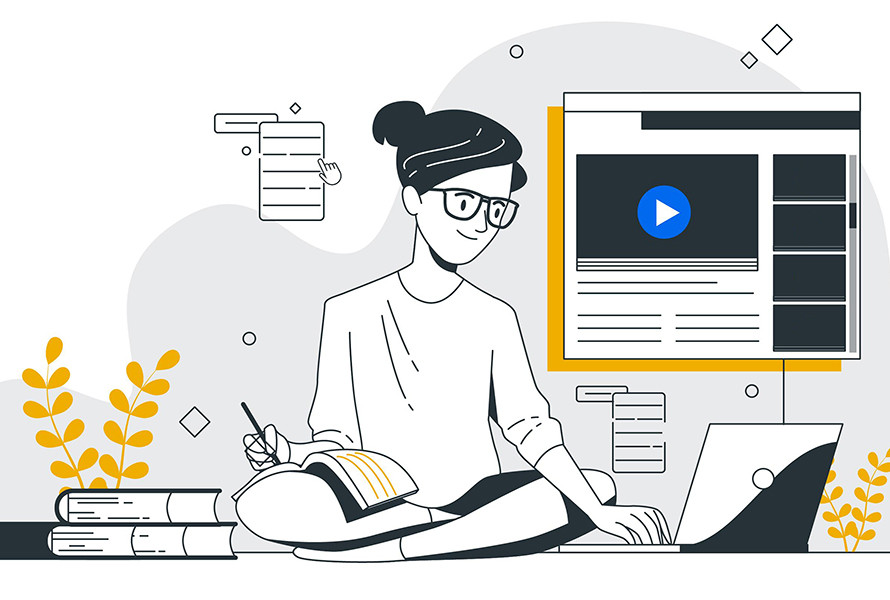
Interactive Multimedia Lessons
The proliferation of many different e-learning authoring tools offers designers opportunities to combine several types of media and develop reusable and interactive multimedia learning objects delivered via the web browser without advanced programming skills. However, while offering enhanced interactivity as well as increased learner engagement, the design principles behind them also raise important questions regarding the accessibility, user experience and responsive web design which every designer should address as part of their creative workflow.

Progress indicators such as a progress bar are an essential element of all well-designed learning objects and multimedia lessons. They can not only help learners to keep track of their progress but also inform them about task completion. In addition, introducing a progress bar into a multimedia lesson, is a great way to start experimenting with basic elements of gamification as well as push your design skills and get creative.
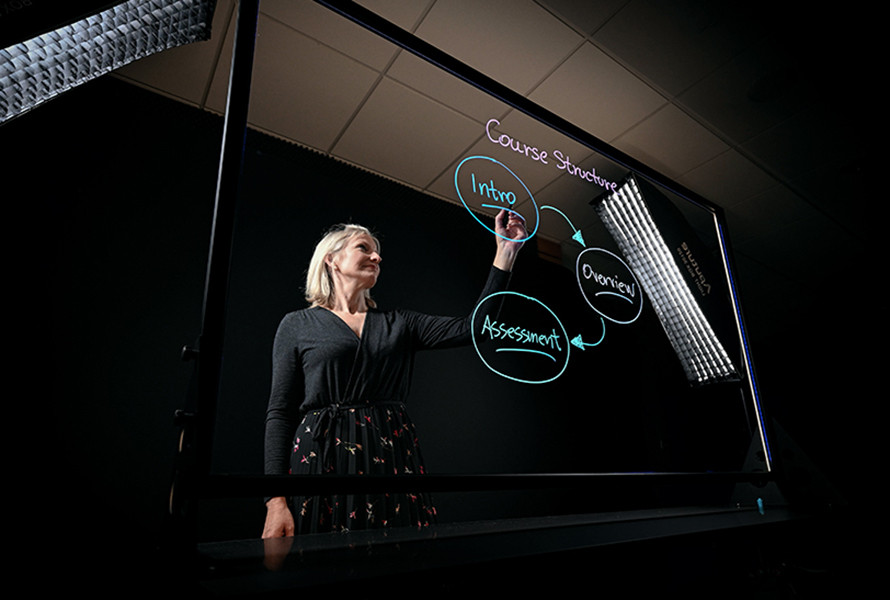
Lightboard videos featuring an instructor using a large size glass board are becoming more popular, especially in context where the focus of instruction is on writing, drawing diagrams as well as deriving formulas and equations while providing verbal explanations and supporting gestures at the same time. Producing Lightboard videos is not only an excellent opportunity to provide support to instructors who prefer the so-called "talk and chalk" teaching style but also advance your video and audio production skills.

Most institutions often follow existing marketing and branding guidelines which dictate the use of such graphic elements like logos, colour pallets and document templates. However, individual departments or divisions are often free to design and use their own. Designing a logo for your department, team or even a project can be an excellent opportunity to bring your team together, brainstorm different concepts and, most importantly, hone your design skills.

LottieFiles: Animation for the Web
LottieFiles bring scalable, vector-based and lightweight animations to the web which provide consistent user experience across screens and devices. That's why, as a designer working in education, you should harness the power of Lottiefiles not only to hone your design skills but also to be able to design high-quality, engaging and interactive animations which can greatly enhance instructional content as well as better engage your learners and bring static content to life!

Make an impact with Video Testimonials and Interviews
Whether you want to establish presence in an online environment, build trust and credibility or simply communicate an inspirational or important message, video testimonials and interviews might just be the perfect tool to help you to better engage your audience. Being highly visual and versatile by nature they can also help you to convey emotions, open the floor for discussion or set the tone around an event, course or subject of study.
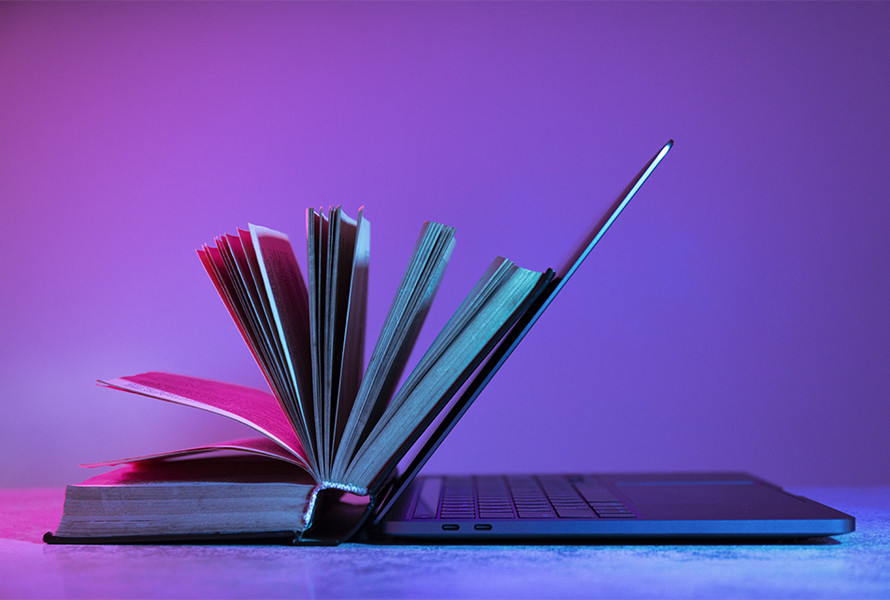
Open Educational Resources (OER) do not only improve and facilitate access to educational materials for a wide range of international learners, but also offer opportunities for designers and academics to share ideas while collaborating on various projects and often forming dedicated multidisciplinary community of educators. That's why taking part in designing an OER presents an unmissable opportunity for educational designers to not only showcase innovative design ideas but also develop a wide-ranging pedagogical and web design skillset.

Portable Devices in English Language Learning
The omnipresence of portable devices in recent years has not only led to such powerful concepts as Mobile Learning and BYOD (Bring Your Own Device), reshaping some aspects of leaning, but also created a vibrant market for various educational apps across different subjects and disciplines. These apps can not only be used in student independent and self-directed learning but can also be employed to support face-to-face classroom instruction especially in the field of language learning.
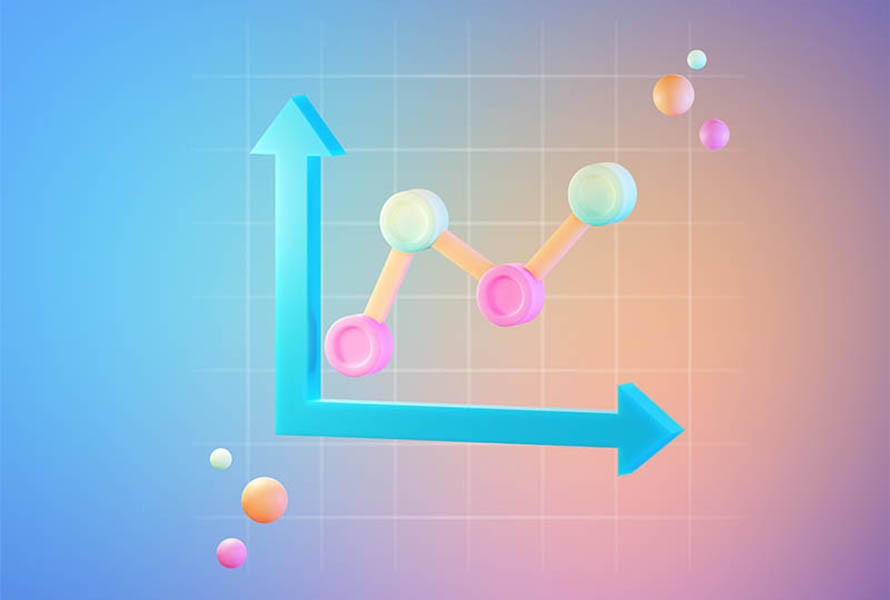
Responsive and Interactive Charts
Supporting online delivery of instructional content with advanced graphs and charts can definitely present additional educational benefits. However, image-based graphs created with proprietary software packages are not without problems in terms of responsiveness, interactivity and the ability to easily edit them. That's why using an open-source JavaScript library for data visualisation you can create a whole range of editable, responsive and interactive charts with just a few lines of code.

Taking Instructional Screencast to the next level!
Recording computer screen activity combined with high quality audio narration has never been easier and Screencast offers new and exciting ways for teachers to diversify instruction and create engaging explainer videos, particularly useful for demonstrating software applications, showcasing digital tools, run simulations as well as presenting model solutions and feedback/corrections on assignments. What's more, many digital tools used for Screencast productions now come with a range of built-in effects (e.g. zoom, spotlight, annotations, transitions etc.) that can be used to facilitate comprehension and further enhance instruction.

UI components your course page can't live without!
Many developments in modern web design make it much easier to add graphics, animations as well as interactive and responsive interface components to a webpage without having to code them manually. Bootstrap, WebAwesome, FontAwesome and LottieFiles - some of the web's most popular and free CSS/JS frameworks, offer a wide range of customisable graphics and web elements which can be easily added to a course page in order to aid and improve interactivity, engagement, user experience and page navigation. All this is particularly useful when designing content-heavy course pages which require substantial and monotonous vertical scrolling.

Video lectures, and other forms of instructional videos, have become commonplace in online education as well as various modes of blended learning. Made popular by MOOCs and other flipped classroom approaches to education, the most successful and engaging video lectures are often characterised by high production values and the use of a green screen recording techniques. What's more, these resources can be further enhanced by interactive quizzes, pools, real time discussions as well as accessibility and navigation features such as smart chapters, dynamic scripts and closed captions.

What's New? - Feature Release Videos
Releasing new features of existing products, as well as completely new tools and technologies, always brings excitement to designers and users. That's why a feature release video can be an excellent opportunity to engage with your audiences, showcase new features ahead of time and, most importantly, encourage social sharing and get the conversation going within the community of users.


















